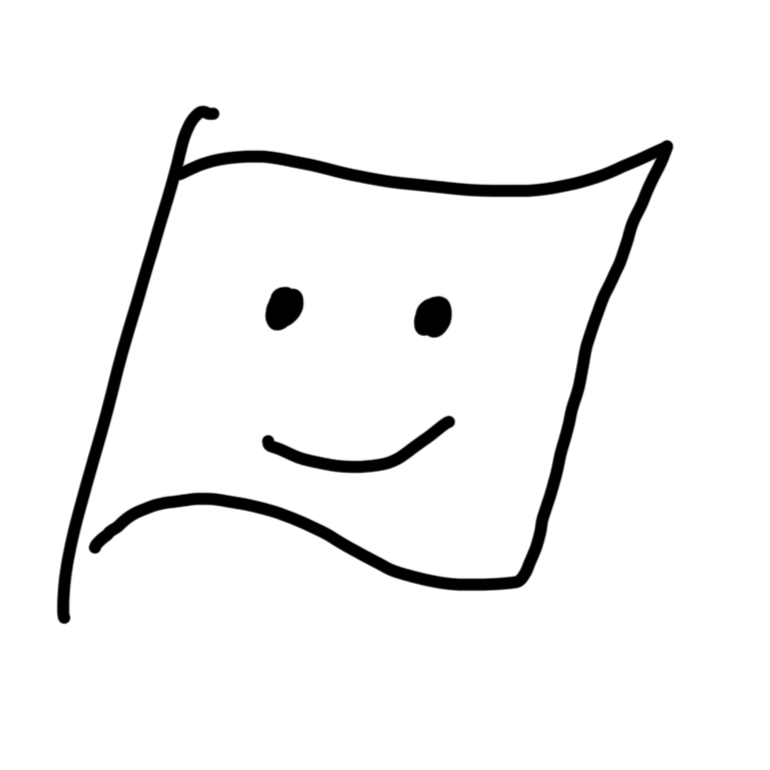Mac Mチップ搭載のマシンで homebrew を使用している場合、そのインストーラパス及びパッケージのインストール先は/opt/homebrew/bin/が正しいのですが、先日自分が持つ M1 Macのマシンの一つのhomebrew のパスが/usr/local/bin/になっていることに気づきました。
$ which brew
/usr/local/bin/brew
usr/local/binはIntel Macのhomebrewのパスです。
どうして気づいたのか
仮想環境を立ち上げる際に、rosetta関連のエラーが発生したためです。
x86アーキテクチャのVMを立ち上げようとして、Limaをbrewでインストールしたのですが、VMを立ち上げるときにlimactl is running under rosetta, please reinstall lima with native archと怒られました。どうして今更rosetta関係の問題が発生するんだ?と思い、ざっと調べていると、homebrew のパスが間違っていることが原因だということが判明。
Colima requires lima to be installed with native arch · Issue #702 · abiosoft/colimaDescription Hi! After updating brew and reinstalling colima on mac, I get this error when I run colima start. limactl is running under rosetta, please reinstall lima with native arch Could you guid... github.com
github.com
$ which lima
/usr/local/bin/lima // これが間違い
/opt/homebrew/bin/lima // これが正しい
なぜパスが間違っていたのか...。おそらく、Homebrewのインストール時に、Intel Mac用のパスを指定してしまったのだと思います。初歩的なミス。
解決策
homebrewのアンインストール&再度インストールすることで解決。
brew cleanup
/bin/bash -c "$(curl -fsSL https://raw.githubusercontent.com/Homebrew/install/HEAD/uninstall.sh)"参考:https://github.com/homebrew/install#uninstall-homebrew